Some Tips and Tricks on Working with AWS Serverless Products
This article is a collection of tips and tricks that I have come across that I wanted to write down for future reference so that I do not have to figure them out again.
An Amplify Deployment Hangs or Fails- New Deployments "Stuck"
Sometimes a deployment on the Amplify serverless web service will hang or fail which I have seen preventing further deployments from working. Here is how I managed to fix that:
1. Open the Amplify management console.
2. Select the application of interest to go to the default (home) page for that particular web site.
3. Select the application name (i.e. dev1410) that will be on the left side of the main pane near the top (see figure).
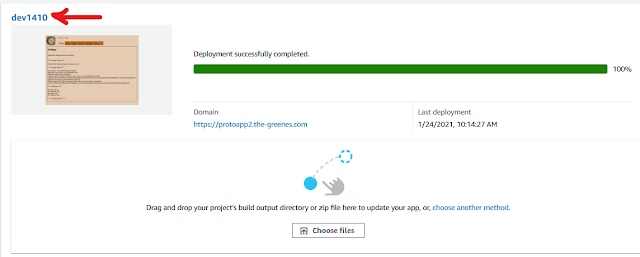
4. Click on the View Deployment History button at the top right on the screen.
5. Click on the deployment number link on the left side of the list for those that did not success (pending, in process, etc.) and then choose the cancel button.

Comments
Post a Comment